Instruction of Jakcom R3 NFC Module
£¨Android Phone without NFC function£©
1. If phone has no NFC function , it can edit this Ring¡¯s NFC Module information, such as "Business Card ", " Graphic Message", and then share it to other phone which has NFC function.
2. At
the bottom of the crystal box has two QR code£¬Scan the
QR code of ¡°Edit icon¡° ![]() to edit
the information you want to share£»Scan the QR code
of ¡±Eye icon¡±
to edit
the information you want to share£»Scan the QR code
of ¡±Eye icon¡± ![]() to view
the information you edited ¡£
to view
the information you edited ¡£

After scan , please save this page to you browser¡¯s bookmark so that you can manage your shares at next time.
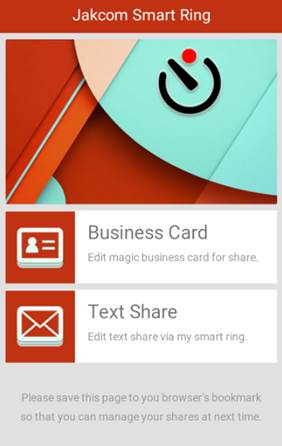

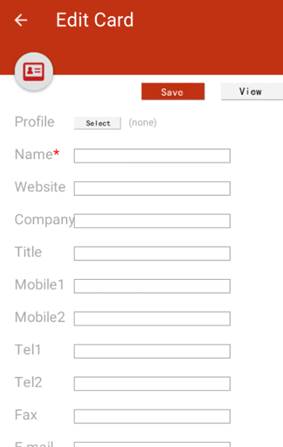
FAQ
1. If
the ring has been used by other NFC phones and lost the default share page ,
you still can use that NFC phone to fix it ,just use any NFC phone ¡®s NFC
function to write the Web link of ¡°Eye icon¡± ![]() QR code into this Jakcom Ring¡¯s M1
Module.
QR code into this Jakcom Ring¡¯s M1
Module.