Jakcom i2A Smart Controller Instructions

Packing£º
Packing bag x 1¡¢Silicone case x 1¡¢Smart Remote Control x 1
System Requirements£º
Android 4.2 or higher version of smart devices
Specifications£º
Model£ºJakcom i2A
Transmission mode£ºInfrared
Transmission distance£ºStraight-line distance 12M
Operating temperature range£º-10~+60¡ã
Description£º
Jakcom i2A is an Universal Remote Control, which is designed for Android device ; It can simulate all traditional
Remote control ,so that can replace all infrared remote control you have; Built-in dual-core infrared
Emission modules make control range far better than similar products; Equipped with the new super capacitance, no need to
charge by external battery. Through unique design and advanced processing technology, all integrated circuit units are in the audio pin,So that this i2A have super-mini size .
The first installation and connection
1. Click here to download romote APP
(http://www.jakcom.com/app/infrared/i2A/download/i2A.apk)
2. Insert the remote to the headphone jack and open Romote APP
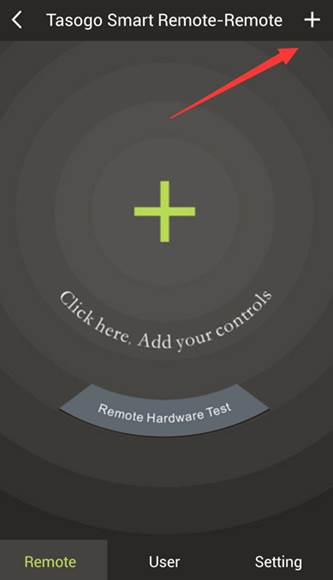
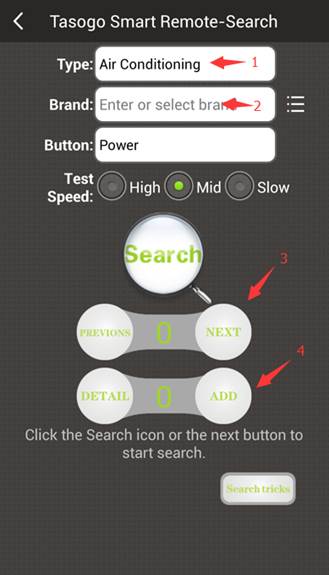
1) Select Type of Device.
2) Select Brand of Device.
3) Click¡°Next¡±and Aim Device at short range, unit the device has response.
4) Click ¡°ADD¡±to create a control panel.
Note:
1.Be sure the device (excluding the AC)is plugged and work properly Before searching test.
2.Select the type of device you need to search(TV,ISB,AC,etc).
3.Enter the Brand of your device.
4.Click the Search button to test automatically or push the Next button to test manually.
5.Point the IR device to the IR receiver properly, when the device has response, Click the pause button to pause, if missed, Click the pervious button to test again.
6.Click detail button to test other buttons on the screen are working will or not. If so, return and click add button. This remote will appears in the homepage. if not, return and click the search button to continue testing.
If our device don¡¯t work with your smart phone or device, please contact to us,we will provide solutions for you.
Email : service@jakcom.com